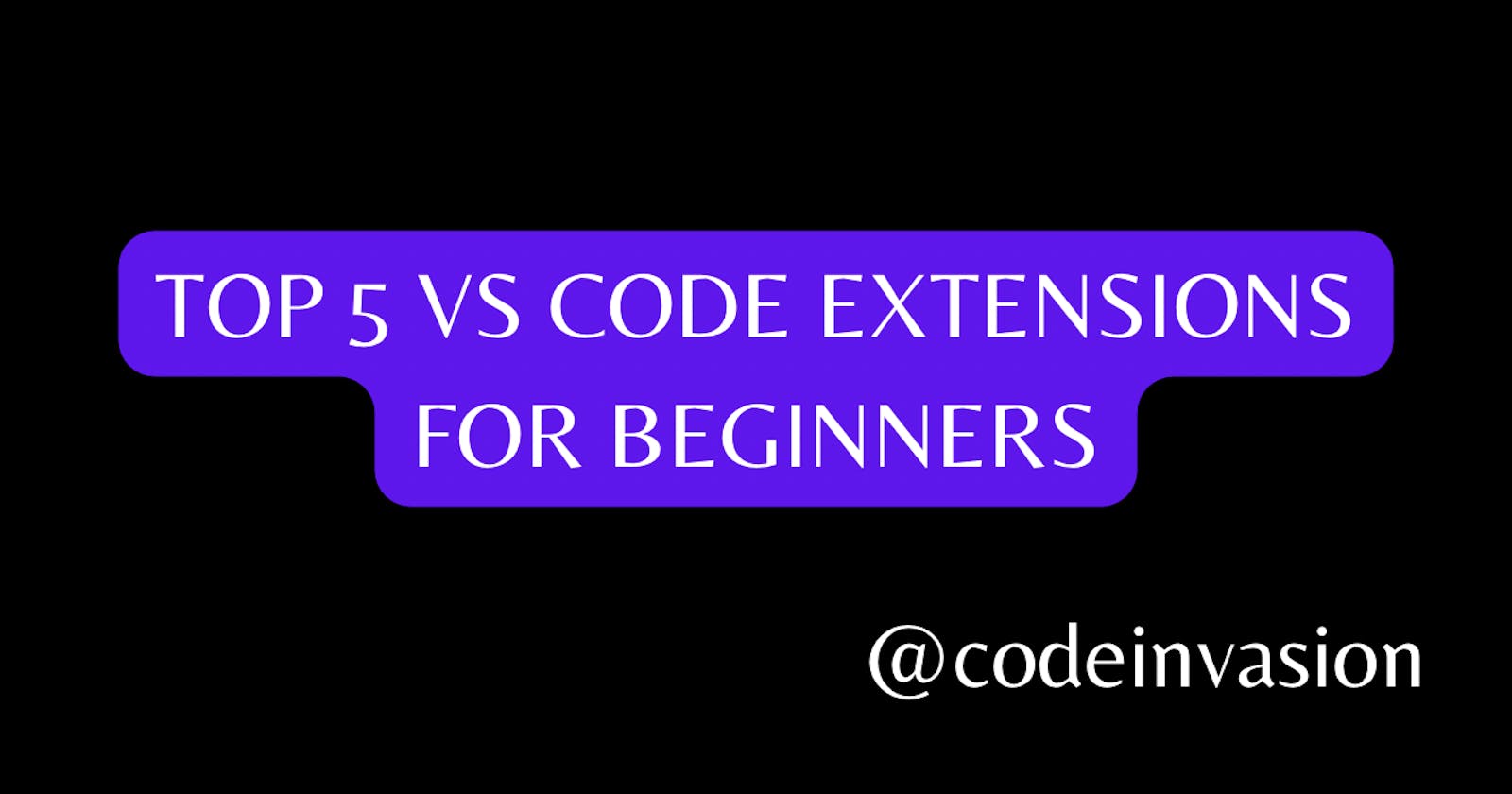5 extensions that made me love VS Code😍
Making your coding journey enjoyable with vs code extensions.
Hello everyone 👋🏾 welcome,
In this post, we will explore some of the best VS Code extensions that will significantly improve your coding experience as a beginner web developer.
Why VS Code is a popular choice.
VS Code is one of the most popular choice of text editors amongst many developers. A common reason is because of VS Code’s robust features, support and large community. Another reason VS Code is preferred amongst many developers is it’s provision of an extensive ecosystem of extensions.
What is an extension?
An extension is a piece of software that adds additional features to VS Code and make it more functional. Extensions enable developers to “customize” the text editor.
5 extensions for every beginner web developer.
Below are 5 of the most useful VS Code extensions for beginners.
Live server: live server is a vs code extension that allows you to preview changes made to your code in a browser live. Live-server makes life a lot more easier for developers by automatically running any saved code changes in the browser without the developer having to manually run the code. Live server is a great tool because it helps developers get instant feedback on their code.
Prettier - prettier is an opinionated code formatting extension that is very useful and handy for developers to have. Prettier helps automate code formatting to a standard that makes our code easier to read. Prettier helps with code alignment and tab spacing among other spacing features that improves code readability.
GitHub pull request - memorizing git and GitHub commands can be intimidating for some developers. Good news! There is no need to memorize these commands anymore. GitHub pull request is a vs code extension that allows developers to work with git and GitHub using a ui interface. With GitHub pull request developers can do without the terminal
Auto-rename tag: Auto rename tag is a wonderful tool that helps making writing html and jsx a little less annoying. Auto rename tag allows developers to rename both the opening and closing tags of an element simultaneously. Although this can be achieved through multi cursor editing auto rename tag still proves to be faster and useful.
CSS peek - css peek is a Vs code extension that allows you to view the css rule that applies to an HTML element by hovering over the class. This is useful as it prevents back and forth navigation between the HTML and CSS file during development thereby reducing time wasted.
Wrapping up…
Thank you for reading this post, I hope it was useful. Make sure to download these extensions and give them a try. If you enjoyed this article kindly subscribe to my YouTube channel code invasion for amazing tutorials and follow @codeinvasionX on X for daily tweets on web development.
Thank you ☺️